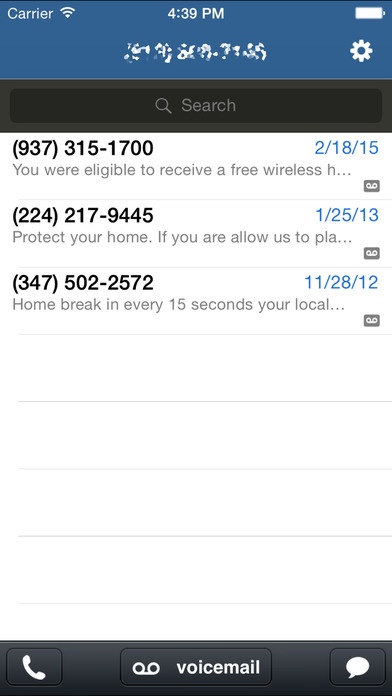GV Mobile + for Google Voice 2.7.1
Paid Version
Publisher Description
NOTICE: This is NOT the most recent version of the app. Version 3 is available on the App Store. This has been added back to the App Store to allow users of Version 2 to receive updates. The ORIGINAL Google Voice app is back and better than ever! See the video here: http://goo.gl/OHCZQ Google Voice is only available in The United States. You must already have a Google Voice account in order for this application to work. GV Mobile + brings the power of Google Voice to your iPhone. GV Mobile + allows users of Google Voice to do the following with ease: +picture messaging (2way with both parties using GV Mobile or just sending to others) +push notifications +group messaging +dial numbers via the iPhone address book, entering on the keypad, or choosing from the internal favorites +send, retrieve, and delete SMS messages +retrieve and delete recent call history +playback and delete voicemails +take calls from different phones other than your iPhone +enable, disable, add, or delete the phones that Google Voice forwards calls to +much, much more How does GV Mobile + work? GV Mobile + initiates a secure connection with Google and sends a command to do various tasks (call, send sms, etc). GV Mobile + communicates only with Google and application servers. Please note that GV Mobile+ relies on the use of a data connection (3G, EDGE, Wifi, etc). If your data connection is weak, this app may not function properly.By using GV Mobile +, you understand that I am not liable for data charges you may incur.Any drastic changes on Google's end may make GV Mobile + inoperable. ************************************ iPad/iTouch users, READ: This is not a VoIP/SIP dialer! This means you can NOT make calls from your device without additional services (Gizmo, etc). Google Voice, the service offered, is not a voice over IP solution. ************************************ International Customers READ: While this app is for sale in your country, you will not be able to make calls from your phone without additional setup (not provided by support). You can still send/receive SMS and other features using your Google Voice account with this application. ************************************ Information Collected: -= General =- Flurry is used to collect anonymous usage data. This helps focus our attention on the most used sections of the app. -= Push notification enabled =- -Google Voice account username -Device Token (Apple generated ID for Notifications) -= Picture messaging (removed after ~30 days) =- -Google Voice account username -Picture (GV Mobile + is not a product of Google) (Supports TextExpander touch snippet expansion)
Requires iOS 6.1 or later. Compatible with iPhone, iPad, and iPod touch.
About GV Mobile + for Google Voice
GV Mobile + for Google Voice is a paid app for iOS published in the Office Suites & Tools list of apps, part of Business.
The company that develops GV Mobile + for Google Voice is SK Dev Solutions, LLC. The latest version released by its developer is 2.7.1.
To install GV Mobile + for Google Voice on your iOS device, just click the green Continue To App button above to start the installation process. The app is listed on our website since 2010-09-19 and was downloaded 25 times. We have already checked if the download link is safe, however for your own protection we recommend that you scan the downloaded app with your antivirus. Your antivirus may detect the GV Mobile + for Google Voice as malware if the download link is broken.
How to install GV Mobile + for Google Voice on your iOS device:
- Click on the Continue To App button on our website. This will redirect you to the App Store.
- Once the GV Mobile + for Google Voice is shown in the iTunes listing of your iOS device, you can start its download and installation. Tap on the GET button to the right of the app to start downloading it.
- If you are not logged-in the iOS appstore app, you'll be prompted for your your Apple ID and/or password.
- After GV Mobile + for Google Voice is downloaded, you'll see an INSTALL button to the right. Tap on it to start the actual installation of the iOS app.
- Once installation is finished you can tap on the OPEN button to start it. Its icon will also be added to your device home screen.